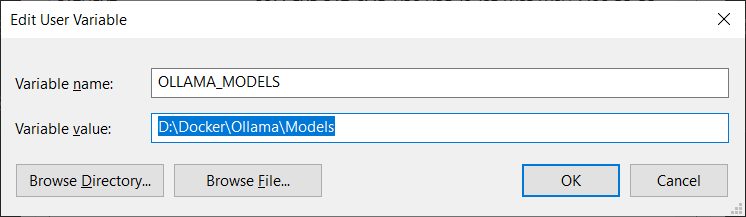Ollama for Windows is still at the pre-prod stage at the time of this writing, so there are some known (and definitely lots of unknown) bugs. One issue I ran into was the size of the “models” folder and how to move it to another disk.
The default location of the models folder is C:\Users\%username%\.ollama\models. Knowing how Windows likes disk space, chances are, your drive “C” is packed as a clown car at a circus convention, and some Ollama model files can be tens of gigabytes in size.
Unless you plan on living forever and have the patience of a saint, I wouldn’t recommend relocating this folder to a network drive. Make sure you have a large SSD attached to your computer’s fastest data port.
The official way of moving the Ollama “models” folder under Windows calls for the creation of a new user environmental variable:
- Open “Windows Settings.”
- Go to “System.”
- Select “About.”
- Select “Advanced System Settings.”
- Go to the “Advanced” tab (now you’re really advanced).
- Select Environment Variables.
- Click on New.
- Create a variable called OLLAMA_MODELS pointing to where you want to store the models.
- This being Windows and all, reboot your PC.
However, if this method actually works for you, then Ollama devs must’ve fixed something in their code, or you’re using a version of Windows created by Microsoft from a parallel universe without Bill Gates.
Here’s a more sysadmin-style approach that has no choice but to succeed. First, right-click on that Ollama icon in the system tray and select “Quit Ollama.” If you’re using Open WebUI running via a Docker container, you’ll need to stop it.
Now, move your existing “models” folder from the original locations to its new home. Once this is done, open cmd.exe in admin mode and create a link like so (adjust the parameters to match your configuration):
mklink /D C:\Users\username\.ollama\models D:\Docker\Ollama\Models
The rest is simple: start Ollama and the WebUI Docker container. Now, you can download all the models your heart desires until you run out of space on your new disk.

Experienced Unix/Linux System Administrator with 20-year background in Systems Analysis, Problem Resolution and Engineering Application Support in a large distributed Unix and Windows server environment. Strong problem determination skills. Good knowledge of networking, remote diagnostic techniques, firewalls and network security. Extensive experience with engineering application and database servers, high-availability systems, high-performance computing clusters, and process automation.