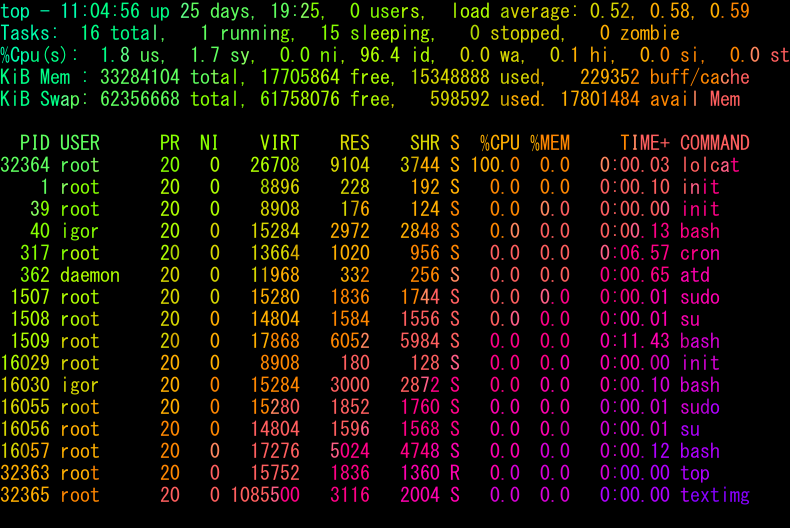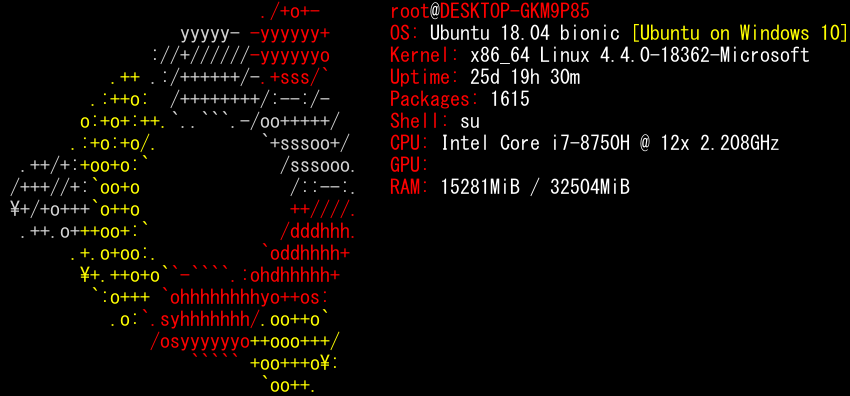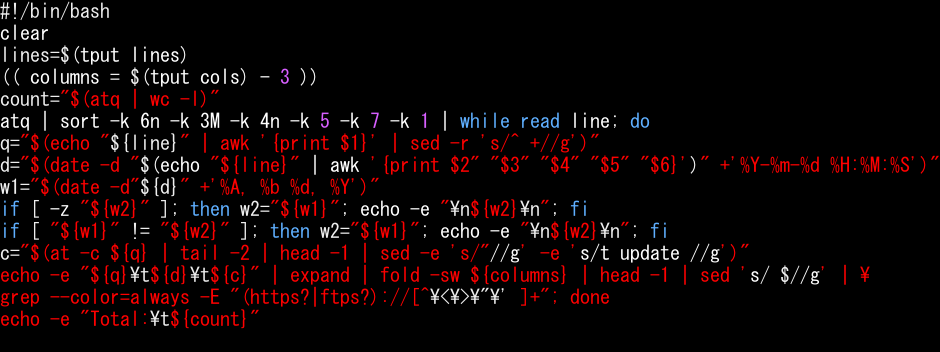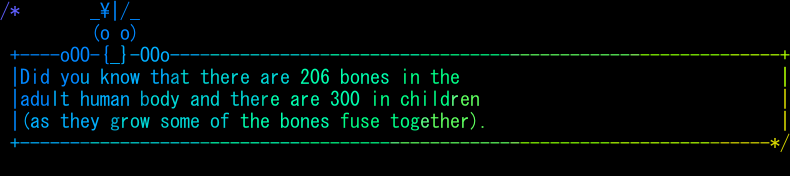Originally published June 4, 2021 @ 11:25 am
The textmg is a cool little CLI tool written by jiro4989 – a systems engineer from Japan – that allows you to convert the color output in a terminal window to an image file. I find this very useful when sharing code snippets on social media and when writing documentation.
Installation
Debian-based distros
u="https://github.com/jiro4989/textimg/releases"
v="$(curl -s0 -k "${u}" | grep -oP "(?<=/v)[0-9]{1,}\.[0-9]{1,}\.[0-9]{1,}(?=/)" | sort -Vu | tail -1)"
wget "${u}/download/v${v}/textimg_${v}_amd64.deb"
sudo dpkg -i ./textimg_${v}_amd64.debRHEL-compatible distros
u="https://github.com/jiro4989/textimg/releases"
v="$(curl -s0 -k "${u}" | grep -oP "(?<=/v)[0-9]{1,}\.[0-9]{1,}\.[0-9]{1,}(?=/)" | sort -Vu | tail -1)"
sudo yum install "${u}/download/v${v}/textimg-${v}-1.el7.x86_64.rpm"
Examples
Colorize output of top using lolcat and save it as a PNG file:
top -b -n 1 | lolcat | textimg -o /var/tmp/test_${RANDOM}.png
Save output of screenfetch (see it here) as a graphic file:
screenfetch | textimg -o /var/tmp/test_${RANDOM}.png
Convert a shell script with syntax highlighting to PNG using the syntax function (you can find it here):
syntax atq_jobs.sh | textimg -o /var/tmp/test_${RANDOM}.png
Using the fact function (you can find it here), generate fifty PNG images:
for i in `seq 1 50`; do fact | textimg -o /var/tmp/test_${RANDOM}.png; done
Experienced Unix/Linux System Administrator with 20-year background in Systems Analysis, Problem Resolution and Engineering Application Support in a large distributed Unix and Windows server environment. Strong problem determination skills. Good knowledge of networking, remote diagnostic techniques, firewalls and network security. Extensive experience with engineering application and database servers, high-availability systems, high-performance computing clusters, and process automation.